In India, Google Maps Street View Is Now Accessible; Even Minor Village And Town Routes Have Been Plotted And Photographed.
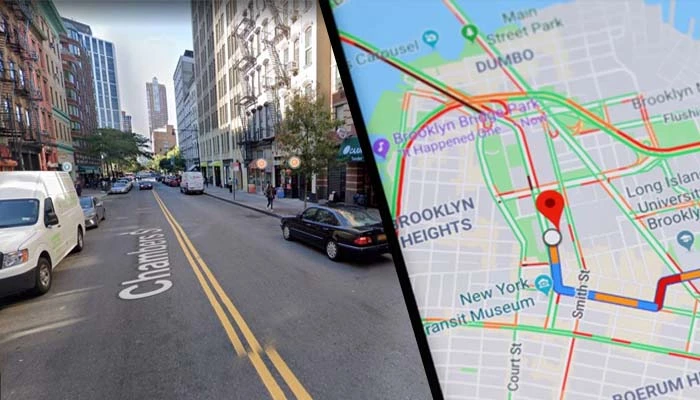
By Abhik Sengupta: Most Indian cities appear to have access to Google Maps Street View, which gives users a “virtual representation” of their surroundings. Street View for Maps was first made available in Bengaluru as an experimental project, but Google confirmed its availability in India last year. Users may now add a location, choose Street perspective on Maps, and get a 360-degree perspective of the streets and buildings as if they were actually there. You can use this 360-degree picture to plan your trip by knowing where to go and what to anticipate. The Maps feature was reinstated in India last year after six years of suspension due to security concerns.
Street View on Google Maps was tested and verified to work in different places in and around Delhi, Haryana, Uttar Pradesh, West Bengal, and Andhra Pradesh by India Today Tech. While most locations offered a 360-degree viewing option, other locales, like Rohtak in Haryana, were only reachable through static photos. Additionally, a tiny text located at the bottom right of Google Maps’ web version tells users when the picture of a specific location was shot.
Google Maps Street View: How to Use It
Google Maps Street View may be viewed on Android and iPhone mobile devices via the app and website. Customers, according to the corporation, “can explore world landmarks and natural wonders, as well as experience places like museums, arenas, restaurants, and small businesses with Street View.”
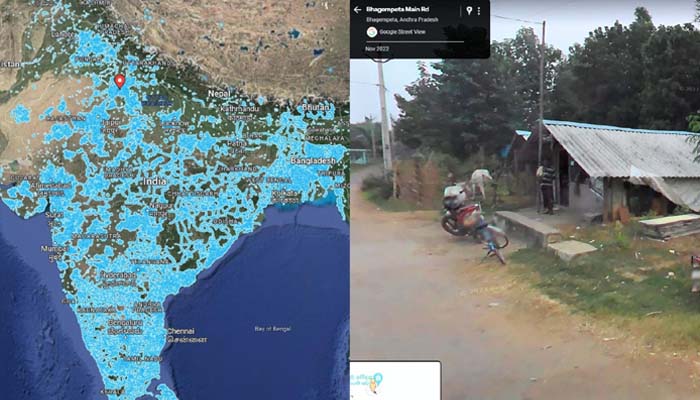
Open Google Maps in your browser on a computer, preferably Chrome. Select a region manually or type the address into the search box to activate Street View by selecting it from the “Layers” box at the bottom left. Similarly, on an iPhone or an Android phone, turn on Street View from the “Layers” box on the right, then manually choose a region or type the address into the search field.
The user interface of the app and website is largely unchanged. By clicking on the arrows, you can also advance on the map and explore a new location.
Why Street View on Google Maps was banned in India

Due to security concerns, Street View on Google Maps was prohibited in India in 2016. That’s mostly because Street View enables users to tour cities using panoramic photographs that have been stitched together. Photos could potentially reveal someone’s identity, which is a privacy violation. The government turned down the company’s request to reinstate the feature in 2018, despite the company’s efforts.
But after the corporation disclosed a relationship with regional players, the option on Google Maps was once again available. Google said in 2014 that Tech Mahindra and Genesys International helped make Street View possible. In addition, Street View now obfuscates the faces of anyone seen in the panoramic image. The business claims that because it solely draws attention to public spaces, nobody’s privacy is jeopardised.
As was previously reported, Google first made Street View available just in Bengaluru. However, it appears that more cities now have access to Street View now than before the announcement. While Google claimed that the rollout was nationwide in India last year, we have noticed that many images of rural areas have the timestamp 2023, indicating that the region was added to Street View this year.
Google has been contacted by India Today Tech for more information regarding the widespread use of Street View in India.
Humbly Request To All Visitors!
If you found above both downloading link expired or broken then please must inform admin by fill this Contact Us! Form


