How to Monetize Facebook Page Videos | Turn Your Facebook Page Into a Money-Making Machine |
Facebook has been hinting at the idea that it will become largely a video-oriented platform for the past couple of years. The change is well underway, as evidenced by all of the multiple video sizes and formats that Facebook currently supports, as well as the various video formats that you may upload to the network. Although the makeover of Facebook will take some time, a number of new features have already been implemented. You just had one newsfeed when Facebook initially began, and users used it to post status updates, photos, and links to their favourite songs. The newsfeed is now divided into four distinct categories:
- Home
- Watch
- Groups
- Gaming
The Watch tab is similar to YouTube in that it has a large amount of video material from a variety of businesses and people. According to your likes and search history, Facebook will propose both popular videos that have been viewed by thousands of people across the world and more curated videos. This is the most visible of the latest adjustments, although it is far from the only one. Like Instagram, you can find Stories at the top of your newsfeed on the Home tab. Facebook has taken a few cues from Twitch in terms of simplification and has also added subscriptions.
According to appearances, Facebook is morphing into some type of mash-up of other social networking networks. What does this imply for you as a content developer or entrepreneur? If you frequently create films and publish them with your target audience on Facebook, you’ll be pleased to learn that you can now monetise your video content. There are a few options, and we’ll go over each one and walk you through each one so you can transform your Facebook page into a cash stream.
Facebook Videos Can Be Monetized In A Variety Of Ways
It’s no secret that Facebook makes a lot of money from advertisements. While most people are at least somewhat familiar with the concept of Facebook advertisements, few are aware of the platform’s capacity to monetize videos. This is owing to the fact that Facebook video monetization is a relatively new notion that was only available to a small number of Facebook partners until recently.
The “test run” was a big success, as seen by Facebook’s implementation of all of the monetization alternatives they had planned. In retrospect, Facebook’s choice makes perfect sense, given the fast expanding demand for video content and the fact that video has proven to be an effective marketing tool. Facebook’s main goal is to provide businesses a compelling incentive to stay on the site and spend more money on advertising. Simultaneously, they want to retain as many active users as possible, which has proven difficult in recent years as users have migrated to other platforms, primarily Instagram.
Facebook can “kill two birds with one stone” with video monetization. On the one hand, it allows businesses to promote their goods and services in an entirely new way. Video monetization, on the other hand, is a significant incentive for content providers to publish regularly, which ultimately leads to more user activity on the platform. Here are three ways to get money from Facebook videos:
- Brand Collabs Manager
- Fan Subscriptions
- In-Stream Ads
1. Brand Collabs Manager
Facebook created Brand Collabs Manager with the goal of connecting companies and important content creators together. Brands can pay content creators to push products and services to their following, similar to how influencer marketing works.
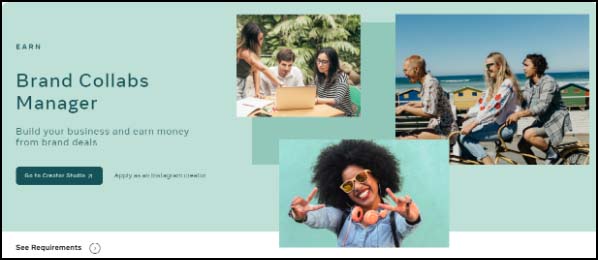
Finding and getting a brand contract is one of the finest methods to generate money on Facebook if you’re a “big shot” in your area. Anyone can sign up for the Brand Collabs Manager in theory, but there are a number of criteria, guidelines, and conditions that must be met first. We’ll go through everything so you know what you need to do to be eligible for this type of Facebook video monetization. To begin, it’s critical to recognise that there are two sides to this story: companies and content creators.
1. Advertisers
The approach is simple from the advertiser’s (brand’s) perspective: you pay to have a content producer promote your products and services. Of course, there are a variety of choices available to help you make the most of your advertising budget. The Brand Collabs Manager programme has a rigorous screening procedure for content creators, so you’ll know that everyone who is a part of it is trustworthy and has a large enough following to make it worthwhile.
Furthermore, you will be able to search for content creators based on their specialties and gain insight into the performance of each branded video they publish. This programme is a fantastic opportunity to broaden your reach and expose your company to thousands of people that are truly interested in what you have to offer.
2. Creators
Things are a little more complicated from the creator’s perspective. We’ll go over the essentials here, but if you want to maximise the revenue potential of your Facebook page, we recommend reading through Facebook’s Branded Content Policies and Partner Monetization Policies in depth.
To participate in the Brand Collabs Manager programme as a content creator, you must have a Facebook profile at the very least. You can’t sign up using a personal Facebook profile, no matter how many friends or followers you have. To be eligible for video monetization, you must match the following criteria, whether you currently have a Facebook page or are starting one from scratch:
1. Follow the policies outlined above.
2. Have at least 1,000 followers and achieve at least one of the following objectives:
- Achieve 15,000 post-engagement engagements
- Have logged at least 3,000 hours of watch time in the previous 60 days
- Have at least 30,000 one-minute views in the last 60 days for three-minute videos
3. Become a Page admin for the monetization page you’re submitting.
4. You must live in a nation that is qualified for Brand Collabs Manager.
The majority of the work is done on your end once you’ve successfully signed up for the programme. Before you can start making money from your Facebook videos, you’ll need to wait to be noticed and approached by a company, as well as work out an agreement that works for both parties.
2. Fan Subscriptions
If you don’t want to advertise other people’s products but still want to profit from your enormous following, you can enable subscriptions on your Facebook profile. Facebook has taken a page from Patreon’s book by letting you to place a paywall on a piece of your content. The concept is simple: if you have a huge fan following that views and engages with your material on a regular basis, Facebook allows you to segment your audience into regular followers and subscribers while also earning money.
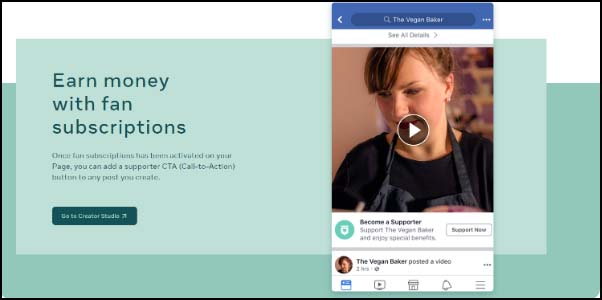
Finding that exact balance with the subscription-based monetization strategy is the tough part. Regular viewers still require a lot of compelling content, therefore you’ll need to come up with something “extra” for your subscribers. This could be any kind of exclusive content, such as:
- Subscriber-only posts
- Locked polls, votes, and quizzes
- Behind-the-scenes content
- Supporter-only Q&A
The idea is to continue producing regular content while also providing something unique for your subscribers, as well as allowing them to communicate with you directly and participate in decisions about the type of content they want to see on your page.
Aspects Of Facebook’s subscriptions From A Technical Standpoint
You can charge whatever you want for subscribers, and Facebook will not take any fees. You will receive 100% of the money for online transactions, while you will earn 70% of the money for transactions made through the App store, with the remaining 30% going to the cell carrier. Patreon takes 5%, YouTube takes 30%, and Twitch takes 50% of all the money you receive from subscribers. With this in mind, Facebook’s Fan Subscriptions model provides a fantastic deal for content creators.
Before you can enable the subscription option for your Facebook page, you must first complete certain requirements, just like with the Brand Collabs Manager programme. The following are the conditions for Fan Subscription:
1. Adherence to the Facebook Monetization Standards, the Fan Funding Creator Terms, and the App Store Subscription Guidelines
2. A minimum of 10,000 followers or 250 return views, plus one of the following:
- In the last 60 days, there have been over 50,000 post engagements.
- In the last 60 days, more than 180,000 minutes of watch time were spent.
If you’re unsure whether you meet these standards, go to Facebook’s Creator Studio and pick Monetization.
How to get people to subscribe to your Facebook page
Apart from completing the eligibility requirements, you’ll need to take care of a few technical aspects before you can start earning money from your Facebook users. If you already have an eligible page, we’ll walk you through the full procedure. The following are the steps to set up subscribers on your Facebook page:
- Go to the Creator Studio page.
- Click Start Setup on the page where you want to enable subscriptions.
- Read the Terms & Conditions and agree to them.
- Create a payout account by connecting your Facebook page to an existing bank or PayPal account.
- Decide the advantages your subscribers will enjoy.
- Decide on a subscription price—we recommend starting with $5.
- Click Activate Subscriptions once your request has been approved (you will be notified).
The crucial thing to keep in mind is that Facebook will ask you to choose which perks your followers will receive. By default, they’ll all get supporter badges, but it’s up to you to decide what more you’ll provide them when they subscribe. Before enabling subscriptions, it’s best to spend some time developing a strategy and possibly even putting together a content plan. The last thing you want is for your subscribers to be dissatisfied with the sort or quantity of unique content they’ll receive after spending their hard-earned money with you.
3. In-Stream Ads
Another wonderful approach to monetize your Facebook videos is through in-stream adverts. The phrase “in-stream” refers to the fact that advertisements are shown while a video is being “streamed.” It is not necessary for the videos to be live. Ads aren’t shown during live streaming, but they can be added afterward, when the recording of a live video is published on your page.
In-stream advertisements work similarly to YouTube in-stream ads in that they are embedded in your videos and run in the background. The only thing you have to worry about is monetization eligibility and crafting intriguing, long-form material that will pique your audience’s attention enough to allow them to watch your videos through the adverts. Facebook will provide you precise data about the performance of your content and allow you control over the many types of adverts that will appear in your videos.
Types of Facebook In-Stream Ads
- Pre-roll ads: Advertisements that begin playing before your video begins
- Mid-roll ads: Advertisements that play at predetermined times throughout your video. You can choose between automatic placement and manual placement.
- Image ads: Static advertising that appear beneath your content—not above it—instead of above it.
You must meet the following requirements to be eligible for video monetization via in-stream ads:
- Comply with Facebook’s Monetization Policies for Partners.
- Your Facebook page must have at least 10,000 followers.
- In the previous 60 days, have at least 30,000 one-minute videos for three-minute videos (or longer).
- You must be at least 18 years old.
- You must be a resident of a country that allows in-stream advertising.
It’s not difficult to set up in-stream advertising. All you have to do is activate in-stream adverts from the Creator Studio if your page qualifies. You must choose between automatic placements and custom placements, as well as the video language. Everything else will be handled by Facebook.
How To Make Money On Facebook Videos By Creating Engaging Content
It’s time to talk about the content now that we’ve covered the technical parts of Facebook video monetization. The eligibility criteria for various types of monetization on Facebook clearly emphasise engagement, as evidenced by the eligibility criteria for different types of monetization. Before you can start making money on Facebook, you need to make sure you’re continuously producing high-quality, interesting video content to your audience.
The majority of individuals avoid films because they believe that editing them requires a lot of time and effort, and that they lack the essential abilities. While you won’t be able to become a professional video editor overnight, you will be able to create attractive videos that your audience will like.
Humbly Request To All Visitors!
If you found above both downloading link expired or broken then please must inform admin by fill this Contact Us! Form

