How to Apply on Kalia Yojana, Online Application For Payment, Beneficiary Status, Kyc
You may find detailed information on the Kalia Yojana in our article. this makes it simple for you to apply for it. Because we gave you comprehensive information about Beneficiary Status and KYC in our essay. Additionally, you have been given step-by-step instructions on how to pay for an online application in our post. Therefore, we sincerely hope that you will read the entirety of our post.
KALIA Yojana
Krushak Assistance for Livelihood and Income Augmentation [KALIA] is the full name of this program. This was started by Naveen Patnaik, the chief minister of the state of Odisha. This program offers 5 different types of rewards to you. The state administration is orchestrating this plan. wherein only residents of Odisha are eligible to apply. This application will only be processed online.
The official application website can be reached at www.kalia.odisha.gov.in. Through this scheme, financial incentives will be made available to you. Only farmers, cultivators, croppers, and landless agricultural laborers will be able to take advantage of this program’s benefits. The major goal of this program is to provide enough money to farmers so they can continue farming. I hope you will soon apply online for this program.
Eligibility Criteria for Kalia Yojana
- You must belong to a marginal or minor category in order to apply.
- Only residents of Odisha may submit applications.
- Only those in the BPL category may apply for this program.
- To apply, you must have a functioning bank account.
- No one who is subject to the tax payment structure may apply for this program.
- A farmer cannot apply if he is employed by the PSY Department of the State or the Federal Government.
Benefits of Kalia Yojana
- Farmers would receive Rs 5000 as an incentive under this program.
- Your bank account will receive a direct deposit of this sum.
- The recipients of this program will receive a total of Rs 25000.
- Additionally, you will receive a 2 lakh rupee insurance coverage for which you must pay a 330 rupee premium.
- Additionally, the beneficiaries would receive accidental coverage worth Rs. 2 lakh for a Rs. 12 payment.
- The landless farmers will receive 12,500 rs yearly.
Documents Required for Kalia Yojana
- Aadhar card
- Bank account details
- Address proof
- Mobile number
- Passport-size photograph, etc.
How to apply online for Kalia Yojana?
- You must visit the link on the official website to apply.
- The Website’s home page will thereafter appear in your browser window.
- ‘Apply Online’ must be clicked in this section.
- The application form must then be clicked after that.
- where your Aadhar number must be entered.
- After filling out, select Show.
- The application form will then appear in front of you.
- where all the information must be entered.
- You must also include papers.
- Finally, you must press the submit button.
- Your application will be completed in this manner.
How to track the application status for Kalia Yojana?
- You must go to the web site to check your status.
- You must click on “Grievance Application Form” on the homepage.
- Then you must choose “Track your Application.”
- A fresh page will then appear in front of you.
- Where your Aadhaar or Token Number must be entered.
- You must select “show” after completing out the form.
- Then, a window displaying your application status will appear.
What is the process to login into Kalia Yojana?
- You need to start by visiting the official website.
- The ‘Login’ button must be clicked on the home page.
- You must enter your login, password, and captcha code on the following page.
- You must click “submit” after completing out the form.
How to check the Beneficiary List in Kalia Yojana?
- You must visit the Kalia Yojana website to access this list.
- Following that, you must select “Beneficiary List” on the home page.
- A new page will then appear in front of you.
- This requires you to input your neighborhood and block.
- Once you’ve entered, select “search.”
- A PDF document will then appear in your browser window.
- Something you must download.
- You can look up the beneficiary’s name in this file.
How to refund the application in Kalia Yojana?
- You must first launch the internet site.
- You must click the form on their home page.
- ‘Refund Application’ must be chosen in this field.
- The application form’s pdf file will then appear on your screen.
- There you must select “download.”
- You then need to complete the application form by providing all the information requested.
- Deliver the completed paperwork to the PACS/GP officer.
What’s the process to Complete e-KYC Under Kalia Yojana?
- You must visit the Kalia Yojana website to do this.
- You must click “Complete Your e-KYC” on the homepage.
- You need to enter your Aadhaar number on the following page.
- You need to click Verify after entering.
- You must input the OTP that will be provided to your Aadhar link cellphone number on the following page.
- After entering, you must press “submit.”
- Your e-KYC will then be finished.
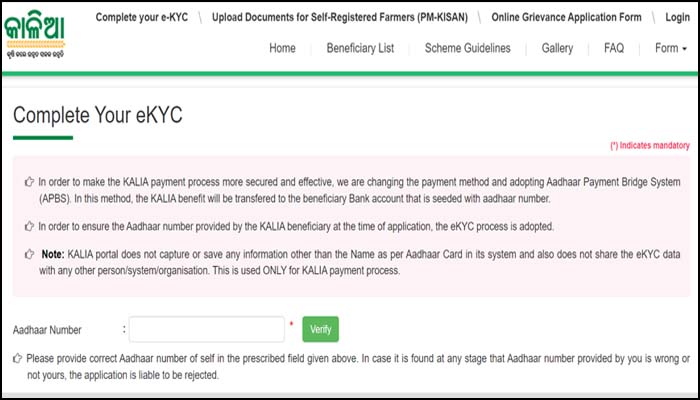
How to upload documents for Self Registered Farmers [PM-Kisan]?
- You must first launch the internet site.
- You must click “Upload Documents for Self-Registered Farmers [PM Kisan]” on their home page.
- Following that, you must enter your Aadhar number.
- Then click “show” after filling.
- You may then quickly upload documents after that.
- Once you’ve uploaded, all you have to do is press submit.
How to file a Grievance in Kalia Yojana?
- You must visit the Kalia Yojana website to file grievances.
- The website’s home page will then appear in your browser window.
- Click on “Online Grievance Application Form” if necessary.
- After reading all of the instructions, click on begin.
- You must then ask, “Do you want to file a grievance?” The answer is yes.
- The next step is to enter your Aadhaar number.
- The Grievance Form will then appear in front of you.
- This requires you to enter all the necessary information.
- You must click “submit” after completing out the form.
- You will then be given a token number.
- Keep it for later use.
What is the process to check the Grievance status in Kalia Yojana?
- You must visit the Kalia Yojana website to check the status.
- You must select the “Online Grievance Application Form” link on the homepage.
- You’ll see a new page appear after clicking.
- ‘Track Your Application’ must be chosen in this box.
- Next, you must enter your Token Number or Aadhar Number.
- Once inside, select show.
- Your display panel will now indicate your grievance status.
Humbly Request To All Visitors!
If you found above both downloading link expired or broken then please must inform admin by fill this Contact Us! Form


