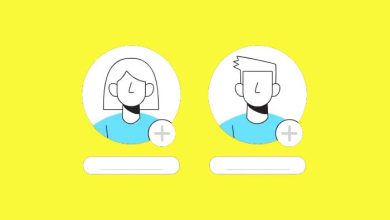A Step-by-step Guide For Delete Whatsapp Channels On Android, iOS, And The Web
More than 150 countries, including India, have lately received the new Channels feature from WhatsApp. The Channels feature offers a private way to get information from the people and organizations that are important to you. It is a one-way broadcast mechanism. I’m going to walk you through deleting WhatsApp channels today. To discover more about the Step-by-Step Complete Guide to Removing WhatsApp Channels, you must read this post all the way through.
How to Delete Channels on WhatsApp
One thing to keep in mind is that when you delete a channel, it is permanently deleted. You won’t be able to update your channel again if you delete it. Open WhatsApp on your phone and select Updates from the Updates menu in the bottom right corner to access the channels you want to delete. After that, tap to open your channel by finding it and tapping on it.
After selecting the Delete Channel option, touch on your channel’s name. Enter your phone number once more to confirm, and then tap erase to permanently erase your channel. You will notice the statement “You deleted your channel” in the Updates tab after successfully deleting your channel. Your source After you delete your channel, followers can still discover it. They will, however, see a system alert that reads, “Your channel was deleted.” Their phones will still have access to your previous updates.
The people who don’t follow you won’t be able to see your updates or channel. They won’t be able to look up and follow your channel in the search. Once you delete the channel, your channel’s share link will no longer function.
Humbly Request To All Visitors!
If you found above both downloading link expired or broken then please must inform admin by fill this Contact Us! Form